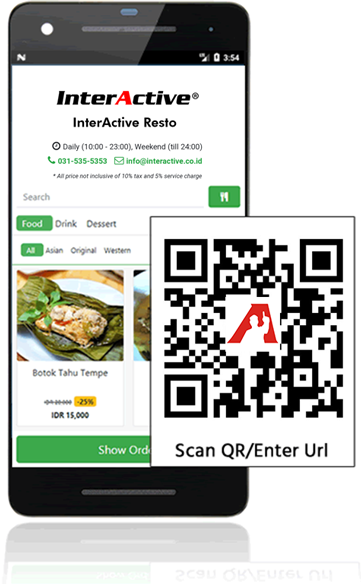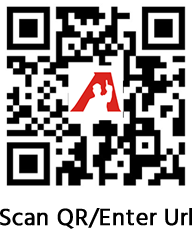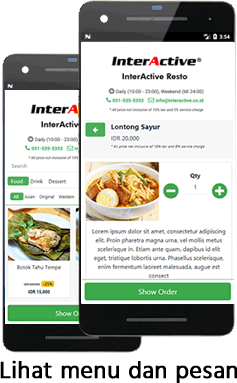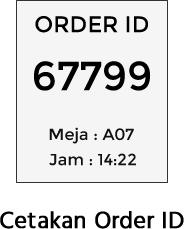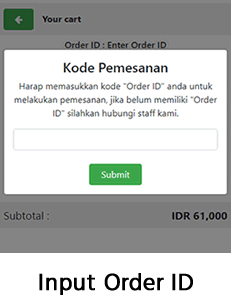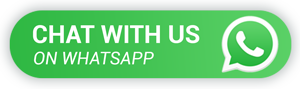Food & Beverage Business
Software Related to Food & Beverage Business
Retail Business
Software Related to Retail Business
Clinic & Pharmacy
Software Related to Clinic & Pharmacy
Aplikasi Absensi Via Mobile
Hardware Related to Mobile Attendance
Cashless Society
Software Terkait Cashless Society
Software Accounting
Software Related to Accounting Software
Hotel Business
Software Related to the Hotel Business
Hardware Related to the Hotel Business
Software Related to Billiards
Hardware Related to Accreditation
Manufacturer or Distributor
Software Related to Manufacturer or Distributor
Hardware Related to Manufacturer or Distributor
HR (Human Resources)
Software HR (Human Resources)
Hardware Related to Human Resources
Parking Software
Software Related to Parking Business
Software Terkait Bisnis Karaoke
Hardware Terkait Bisnis Ekspedisi
Customer Self Order
Pos System & Alat Kasir
Mesin Absensi
Category Related to Attendance Machine Products
InterActive Security System
Category Related to Security System Products
Web Programmable Bell